MAC OS 本质上还是 Unix 系统, Unix 系统大多默认情况下非root用户是无法使用小于1024的常用端口的.这时候如果你开发中需要在普通用户下用到80端口, 比如 tomcat, 比如 vitualbox 下构建了一个 http 服务, 若你想直接通过 浏览器的 localhost 访问的话(比用加上莫名其妙的”:端口”的话)你就需要做一些系统端口转发的工作.
MAC OS 10.10 上 pfctl 就可以做这一件事情, 详情请参见
man pfctl
或者
man pf.conf
具体操作如下:
首先在 /etc/pf.anchors/ 新建一个 http 文件内容如下:
rdr pass on lo0 inet proto tcp from any to any port 80 -> 127.0.0.1 port 8080
rdr pass on lo0 inet proto tcp from any to any port 443 -> 127.0.0.1 port 4443
rdr pass on en0 inet proto tcp from any to any port 80 -> 127.0.0.1 port 8080
rdr pass on en0 inet proto tcp from any to any port 443 -> 127.0.0.1 port 4443
然后使用 pfctl 命令检测配置文件
sudo pfctl -vnf /etc/pf.anchors/http
如果没有报错(正确的打印了配置信息, 没有明显的出错信息), 即修改pf的主配置文件/etc/pf.conf, 来引入这个转发规则:
在
rdr-anchor "com.apple/*"
下, 添加如下 anchor 声明:
rdr-anchor "http-forwarding"
pf.conf对指令的顺序有严格要求, 否则会报出 Rules must be in order: options, normalization, queueing, translation, filtering 的错误, 所以相同的指令需要放在一起.
再在
load anchor "com.apple" from "/etc/pf.anchors/com.apple"
下, 添加 anchor 引入:
load anchor "http-forwarding" from "/etc/pf.anchors/http"
最后, 导入并允许运行 pf
sudo pfctl -ef /etc/pf.conf
如果需要开机启动, 则需要为 /System/Library/LaunchDaemons/com.apple.pfctl.plist 针对 pfctl 的启动项, 新增一个 -e (允许) 参数, 这样, pf 规则开机机器可以生效了.
直接装个Nginx 转发80端口是不是更简单
说的有道理, 可能我有服务洁癖吧, 觉得这样的服务浪费资源.