360doc 上找到的, 稍微改了一点点, 有效可用, python脚本 #!/usr/bin/env python # -*- coding: utf-8 -*- import os import sys import zipfile print "Processing File " + sys.argv[1] f = zipfile.ZipFile(sys.argv[1], "r") for name in f.namelist(): utf8name = name.decode('gbk') print "Extracting " + utf8name pathname = os.path.dirname(utf8name) if not os.path.exists(pathname) and pathname != "": os.makedirs(pathname) data = f.read(name) if not os.path.exists(utf8name): fo = open(utf8name, "wb") fo.write(data) fo.close f.close()