今天在手动执行
apt-get update
的时候,出现了一下错误
W: GPG 错误:http://extras.ubuntu.com precise Release: 下列签名无效: BADSIG 16126D3A3E5C1192 Ubuntu Extras Archive Automatic Signing Key <ftpmaster@ubuntu.com>
这里可能的情况是 cache 出错, 可以通过以下步骤来重建cache
sudo -i apt-get clean cd /var/lib/apt mv lists lists.old mkdir -p lists/partial apt-get clean apt-get update
这样, 你的 apt-cache 就重建了, 签名问题也一并解决了.
参考: http://askubuntu.com/questions/88378/update-manager-fails-to-update-badsig-errors-displayed-in-synaptic