本文章通过 Lekhonee 发布,博客使用的是 WordPress 的博客系统.
首先是安装
sudo apt-get install lekhonee-gnome
KDE 请使用
sudo apt-get install lekhonee-gnome
安装好后打开 lekhonee.
在 Server 里输入,你的xmlrpc地址, 如我的是 https://xwsoul.com/xmlrpc.php 然后输入用户名和密码.即可发布博客了.
Lekhonee 支持 分类,分类添加,Tag, 最酷的要属文件上传了,下图就是通过 Lekhonee 上传的了.

Lekhonee 还支持近期文章编辑, 除了预览上有点痛苦之外, 其他还是比较好用的
The post is brought to you by lekhonee v0.7